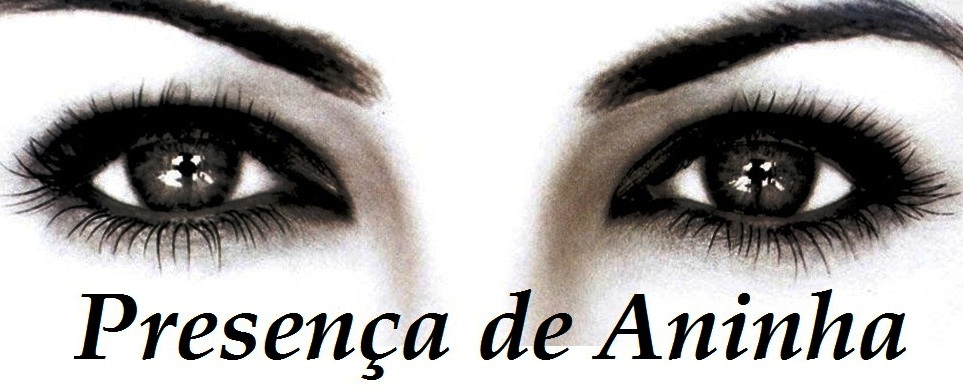Hi there
How would you like to earn a 35% commission for each sale for life by
selling SEO services
Every website owner requires the use of search engine optimizaztion (SEO)
for their websites. Think about it, this is really hot
Simply register with us, generate your affiliate links and incorporate them
on your websites, thats it.
It takes only a few minutes to set up everything and the payouts are sent
by each end of the month
Click here to sign up with us, totally free:
https://www.creative-digital.co/join-our-affiliate-program/
See you inside
Lenna
quinta-feira, 29 de fevereiro de 2024
domingo, 28 de janeiro de 2024
Steghide - A Beginners Tutorial
All of us want our sensitive information to be hidden from people and for that we perform different kinds of things like hide those files or lock them using different softwares. But even though we do that, those files attractive people to itself as an object of security. Today I'm going to give you a slight introduction to what is called as Steganography. Its a practice of hiding an informational file within another file like you might have seen in movies an image has a secret message encoded in it. You can read more about Steganography from Wikipedia.
In this tutorial I'm going to use a tool called steghide, which is a simple to use Steganography tool and I'm running it on my Arch Linux. What I'm going to do is simply encode an image with a text file which contains some kind of information which I don't want other people to see. And at the end I'll show you how to decode that information back. So lets get started:
Requirements:
1. steghide
2. a text file
3. an image file
After you have installed steghide, fire up the terminal and type steghide
It will give you list of options that are available.
Now say I have a file with the name of myblogpassword.txt which contains the login password of my blog and I want to encode that file into an Image file with the name of arch.jpg so that I can hide my sensitive information from the preying eyes of my friends. In order to do that I'll type the following command in my terminal:
steghide embed -ef myblogpassword.txt -cf arch.jpg
here steghide is the name of the program
embed flag is used to specify to steghide that we want to embed one file into another file
-ef option is used to specify to steghide the name (and location, in case if its in some other directory) of the file that we want to embed inside of the another file, in our case its myblogpassword.txt
-cf option is used to specify the name (and location, in case if its in some other directory) of the file in which we want to embed our file, in our case its an image file named arch.jpg
After typing the above command and hitting enter it will prompt for a password. We can specify a password here in order to password protect our file so that when anyone tries to extract our embedded file, they'll have to supply a password in order to extract it. If you don't want to password protect it you can just simply hit enter.
Now myblogpassword.txt file is embedded inside of the image file arch.jpg. You'll see no changes in the image file except for its size. Now we can delete the plain password text file myblogpassword.txt.
In order to extract the embedded file from the cover file, I'll type following command in the terminal:
steghide extract -sf arch.jpg -xf myblogpass.txt
here steghide is again name of the program
extract flag specifies that we want to extract an embedded file from a stego file
-sf option specifies the name of the stego file or in other words the file in which we embedded another file, in our case here its the arch.jpg file
-xf option specifies the name of the file to which we want to write our embedded file, here it is myblogpass.txt
(remember you must specify the name of file with its location if its somewhere else than the current directory)
After typing the above command and hitting enter, it will prompt for a password. Supply the password if any or otherwise just simply hit enter. It will extract the embedded file to the file named myblogpass.txt. Voila! you got your file back but yes the image file still contains the embedded file.
That's it, very easy isn't it?
It was a pretty basic introduction you can look for other things like encrypting the file to be embedded before you embed it into another file and so on... enjoy :)
Related links
- New Hacker Tools
- Tools For Hacker
- Hack Apps
- Pentest Tools Kali Linux
- Hacker Tools 2019
- Tools For Hacker
- Hacker Tools
- Hack Tools Pc
- Hacking Tools Kit
- Hacker Tools For Mac
- Install Pentest Tools Ubuntu
- Hack And Tools
- Hack Tools For Windows
- New Hack Tools
- Pentest Tools For Mac
- How To Hack
- Hack And Tools
- Hacking Tools For Windows Free Download
- Hack Tools Download
- What Is Hacking Tools
- Hacker Tools
- Bluetooth Hacking Tools Kali
- Hack Rom Tools
- Pentest Tools Download
- Hack Tools Pc
- Hacking Tools Software
- Hack Rom Tools
- Nsa Hack Tools Download
- Pentest Tools Windows
- New Hacker Tools
- Pentest Tools For Ubuntu
- Hack Tools Pc
- Hacker Tools 2019
- Pentest Tools Subdomain
- Hacker Tools 2020
- Underground Hacker Sites
- Nsa Hack Tools
- Hacker Tools Free
- Pentest Tools Open Source
- Hacker Tools List
- Install Pentest Tools Ubuntu
- Hacking Tools Pc
- Pentest Tools For Windows
- Ethical Hacker Tools
- Hacker Tools Software
- Hack Tools Github
- Hack Tools Online
- Hacking App
- Pentest Tools List
- World No 1 Hacker Software
- Hacker Tools Linux
- Hack Tools Mac
- Hacker Tools Online
- Hack Tools For Ubuntu
- Hack Tools Pc
- Hacker Tools For Mac
- What Are Hacking Tools
- Hack App
- Hacker Tools 2019
- Hack Tools
- Pentest Tools For Mac
- Hacks And Tools
- Hack Tools For Pc
- Hackers Toolbox
- Hacker Tools Software
- New Hacker Tools
- Hacking Tools Hardware
- Tools 4 Hack
- Hacking Tools Usb
- Pentest Tools Url Fuzzer
- Physical Pentest Tools
- Pentest Reporting Tools
- Pentest Tools Find Subdomains
- Pentest Tools Port Scanner
- Hack Tools Download
- Pentest Tools Review
- Pentest Tools List
- Hackers Toolbox
- Pentest Tools For Ubuntu
- Pentest Tools Subdomain
- Nsa Hack Tools Download
- Pentest Tools Open Source
- Pentest Tools Find Subdomains
- Pentest Tools Linux
- Usb Pentest Tools
- Hack Rom Tools
- Pentest Tools Port Scanner
- Hacking Tools 2020
- Hack App
- Github Hacking Tools
- Pentest Tools For Mac
- Hacker Security Tools
- Pentest Tools Url Fuzzer
- Termux Hacking Tools 2019
- Black Hat Hacker Tools
- Pentest Tools Online
- Best Hacking Tools 2020
- Pentest Tools Subdomain
- Hacker Hardware Tools
- Hak5 Tools
- Tools 4 Hack
- Hack Apps
- Hacking Tools Usb
- Hacker Tools Windows
- Tools Used For Hacking
- Hacking Tools Windows
- Pentest Tools Url Fuzzer
- Hacker Tools Free
- Hacker Tools Hardware
- Pentest Tools Github
- Hack App
- Hackers Toolbox
- Hacking Tools For Kali Linux
- Pentest Tools Online
- Pentest Tools Linux
- Hacking Tools Windows 10
- Hack And Tools
- Pentest Reporting Tools
- Pentest Tools Framework
- Usb Pentest Tools
- Pentest Tools Online
- Hacking Tools For Kali Linux
- Hacking App
- Pentest Tools Linux
- Pentest Tools Review
- Pentest Tools Open Source
- Hacks And Tools
- Hack Tools Online
- Pentest Tools For Windows
- Hacker Tools Apk Download
- Hacker Tool Kit
- Hack Tools Online
- Beginner Hacker Tools
- Hack App
PHoss: A Password Sniffer
 "PHoss is a sniffer. A normal sniffer software is designed to find problems in data communication on the network. PHoss is designed to know some protocols which use (or may use) clear text passwords. Many protocols are designed to use secure authentication. For fallback they define a lowest level of authentication using clear text. Many companies use this lowest fallback definition as standard setting to make the product working in many environments." read more...
"PHoss is a sniffer. A normal sniffer software is designed to find problems in data communication on the network. PHoss is designed to know some protocols which use (or may use) clear text passwords. Many protocols are designed to use secure authentication. For fallback they define a lowest level of authentication using clear text. Many companies use this lowest fallback definition as standard setting to make the product working in many environments." read more...Download: http://www.phenoelit-us.org/phoss/download.html
Related posts
- Pentest Tools Windows
- Hackers Toolbox
- Hacking Tools 2019
- Android Hack Tools Github
- New Hacker Tools
- Tools 4 Hack
- What Is Hacking Tools
- Hack And Tools
- Hacking Apps
- Hacker Tools For Ios
- Hacking Tools Download
- Pentest Tools Nmap
- Pentest Tools Online
- Pentest Tools Free
- Pentest Tools Download
- What Is Hacking Tools
- Hacking Tools Windows
- Wifi Hacker Tools For Windows
- Hacking Tools For Windows
- Hackers Toolbox
- Hack And Tools
- Hacker Tools For Mac
- Pentest Tools Alternative
- Hacking Tools For Beginners
- Hack App
- Hacking Tools Name
- Game Hacking
- New Hack Tools
- Pentest Tools For Windows
- Hackrf Tools
- Hacking Tools Kit
- Hacking Tools Usb
- Hacking Tools For Kali Linux
- Hack And Tools
- Hacker Tools 2019
- Hacking Tools Hardware
- Pentest Tools Free
- Hacking Tools Free Download
- Pentest Tools Kali Linux
- Pentest Tools Website Vulnerability
- Hacker Tools For Ios
- Hacker Tools Free Download
- Hacker Tools 2020
- Hack Tools For Pc
- Hacker Tools Software
- Best Pentesting Tools 2018
- Hacker Tools For Pc
- Hacking Tools Windows 10
- Pentest Tools Url Fuzzer
- Hacker Tools
- Hacker Tools Linux
- Top Pentest Tools
- Hacker Tools
- Pentest Tools Android
- Hacking Tools
- Free Pentest Tools For Windows
- Hacker Tools Free
- Hacker Tools 2019
- Hacker Tools Linux
- Hacking Tools 2020
- Hacker Tools List
- Hack Tools 2019
- Hacker Tools Free
- Hacker Tools For Windows
- Game Hacking
- Best Pentesting Tools 2018
- Hacking Tools Free Download
- Hacking Tools For Beginners
- Hacker Techniques Tools And Incident Handling
- Hacking Tools For Mac
- New Hacker Tools
- Bluetooth Hacking Tools Kali
- Hacking Tools Software
- Wifi Hacker Tools For Windows
- Hack Tools Mac
- Hack Tools
- Pentest Tools Kali Linux
- Hacker Tools 2020
- Nsa Hack Tools Download
- Hack Tools Download
- Hacking Tools For Kali Linux
- Pentest Tools Alternative
- Hack Tool Apk
- Hacking Tools Windows 10
- Hacker Tools For Pc
- Hacking Tools And Software
- Wifi Hacker Tools For Windows
- Hacks And Tools
- Hacker Hardware Tools
- Pentest Tools For Windows
- Hacker Tools For Pc
New Consulting Series Financial Statement Workshop
I added a new video to the consulting series playlist today... This is for creating and managing your personal financial statements, your budgeting of income/expenses from various sources and how to allocate those automatically to investments to build and track over time....
If you learn something.. Like and leave a comment... Cheers...
- Best Pentesting Tools 2018
- Hack Rom Tools
- Hacking Tools Windows
- Pentest Tools Windows
- Hacking Tools Name
- Hacker Tools Apk Download
- Pentest Tools Alternative
- Hacker Tools Linux
- Usb Pentest Tools
- Hacking Tools Windows 10
- Hacking Tools Pc
- Hacking Tools And Software
- Hacking Tools For Windows 7
- Hacking Tools 2020
- Wifi Hacker Tools For Windows
- Pentest Tools Free
- Hacker Tools Free
- Hacking Tools For Pc
- Pentest Tools Download
- Hacker Tools Hardware
- Hack Tools
- Hack Website Online Tool
- Pentest Tools Bluekeep
- Hacking Apps
- Top Pentest Tools
- Hack Tool Apk
- What Is Hacking Tools
- Hacking Tools For Beginners
- Hacking Tools Name
- Hacking Tools And Software
- Hacks And Tools
- Hacker
- Hacker Security Tools
- Hack Tools
- Hacking Tools Hardware
- Hack And Tools
- Hack Tools For Windows
- Hacker Tools Apk
- What Is Hacking Tools
- Hack Website Online Tool
- Hacker Tools Apk Download
- Easy Hack Tools
- Hacker Tool Kit
- Hacking Tools
- Pentest Tools Subdomain
- New Hack Tools
- Hacker Tools Windows
- Game Hacking
- Hack Website Online Tool
- Hacking Tools Pc
- Hacker Tools Linux
- Tools Used For Hacking
- Hacking Tools Mac
- Hacker
- Hacking Tools For Mac
- Blackhat Hacker Tools
- Hacker Tools For Windows
- Best Hacking Tools 2019
- Hacker Tools For Ios
- Pentest Tools Bluekeep
- Hacking Apps
- Hacker Tools Free Download
- What Is Hacking Tools
- Hack Website Online Tool
- Hack Tools Online
- Pentest Tools Windows
- Hacking Tools Github
- Hacker Tools
- Pentest Tools Find Subdomains
- Usb Pentest Tools
- Pentest Tools
- Pentest Tools Linux
- Hack Tools For Pc
- Nsa Hack Tools Download
- Hack Tools 2019
- World No 1 Hacker Software
- Hacker Tools List
- Beginner Hacker Tools
- How To Hack
- Hacker Tools
- Hacking Tools For Windows Free Download
- Pentest Tools For Android
- Hacker Tools Online
- Pentest Automation Tools
- Hacking App
- Pentest Tools Subdomain
- Hacker Tools Mac
- Hack Tools
- Pentest Tools Download
- Pentest Tools
- Hack Tool Apk
- Pentest Tools Port Scanner
- Hackrf Tools
- World No 1 Hacker Software
- Underground Hacker Sites
- Blackhat Hacker Tools
- Hacking Tools For Pc
- Kik Hack Tools
- Pentest Recon Tools
- Hacking Tools And Software
- Pentest Reporting Tools
- Hacker Tools
- Hacking Tools Mac
- Best Pentesting Tools 2018
- Pentest Tools Url Fuzzer
- Hacker Hardware Tools
- Hacker Tool Kit
- Nsa Hack Tools
- Hacker Hardware Tools
- Hacker Tools Online
- Hack Tools For Games
- Pentest Tools Linux
- Hacking Tools Github
- Pentest Reporting Tools
- What Is Hacking Tools
- Hack Tools Pc
- Hacking Tools For Mac
- Pentest Tools Github
- Hacking Tools For Games
- How To Make Hacking Tools
- Pentest Tools Download
- Pentest Tools Url Fuzzer
- Hackers Toolbox
- Ethical Hacker Tools
- Pentest Automation Tools
- Hak5 Tools
- Usb Pentest Tools
- Hacker Tools For Pc
- How To Hack
- Hacker Techniques Tools And Incident Handling
- Pentest Tools Review
- Wifi Hacker Tools For Windows
- Pentest Tools List
- Ethical Hacker Tools
- Hacker Hardware Tools
- Hacking Tools For Windows 7
- How To Hack
- Hacker Security Tools
- Hacker Tools Mac
- Hacking Tools Online
- Hacker Tools Linux
- Pentest Tools Windows
- Hacking Tools Download
- Hacker Hardware Tools
- Hacking Tools For Pc
- Best Hacking Tools 2019
- How To Make Hacking Tools
- Hacker Techniques Tools And Incident Handling
- Pentest Tools Download
- Blackhat Hacker Tools
- Hack Tools For Pc
- Hacking Tools For Kali Linux
- Top Pentest Tools
- Beginner Hacker Tools
- Hacking Tools Download
- Pentest Tools Free
sábado, 27 de janeiro de 2024
Memoryze
 "MANDIANT Memoryze is free memory forensic software that helps incident responders find evil in live memory. Memoryze can acquire and/or analyze memory images, and on live systems can include the paging file in its analysis." read more...
"MANDIANT Memoryze is free memory forensic software that helps incident responders find evil in live memory. Memoryze can acquire and/or analyze memory images, and on live systems can include the paging file in its analysis." read more...Download: http://fred.mandiant.com/MemoryzeSetup.msi
Related posts
- Nsa Hacker Tools
- Hacking Tools Pc
- Computer Hacker
- Hacking Tools For Games
- Hacking Tools For Windows 7
- Underground Hacker Sites
- Pentest Tools For Mac
- Pentest Tools Alternative
- Pentest Tools Open Source
- Pentest Tools For Windows
- Hack Tools For Ubuntu
- Pentest Tools
- Top Pentest Tools
- Hacking App
- Hacker Hardware Tools
- Pentest Tools Kali Linux
- Game Hacking
- Hacking Tools And Software
- Hacker Tools Free
- Usb Pentest Tools
- Hacker Search Tools
- Hack Tools
- Hack Apps
- Hacker Tools 2019
- Hack Tools 2019
- Pentest Automation Tools
- Tools 4 Hack
- Hacker Tools Apk
- Underground Hacker Sites
- Pentest Tools
- Pentest Tools Subdomain
- Hacker Hardware Tools
- Hacking Tools Software
- Pentest Tools Free
- Hacking Tools Windows
- Hacker Tools Mac
- Hacker Security Tools
- Pentest Automation Tools
- What Is Hacking Tools
- Tools For Hacker
- Pentest Tools Download
- Hack Tools Online
- Hacker Tools 2019
- Growth Hacker Tools
- Pentest Tools Tcp Port Scanner
- Hack Tools For Mac
- Hak5 Tools
- Hacker Tools For Ios
- Pentest Tools Port Scanner
- Best Hacking Tools 2019
- Hack Tool Apk No Root
- Hacker Tools For Mac
- Pentest Tools Find Subdomains
- How To Install Pentest Tools In Ubuntu
- Hack Tools
- Hacker Tools Mac
- Pentest Recon Tools
- Growth Hacker Tools
- Pentest Tools For Windows
- Hacking Tools Hardware
- Hack Apps
- Pentest Tools Free
- Pentest Tools For Windows
- Pentest Tools Free
- Hacking Tools And Software
- How To Make Hacking Tools
- Hacking Tools For Windows
- Game Hacking
- Hacking Tools Github
- Install Pentest Tools Ubuntu
- Pentest Tools Website
- Hacking Tools Hardware
- Beginner Hacker Tools
- Hacker Tools Mac
- Physical Pentest Tools
- Pentest Tools Nmap
- Hack And Tools
- What Are Hacking Tools
- Github Hacking Tools
- Hacking Tools Kit
- Tools Used For Hacking
- Hak5 Tools
- Hacker Search Tools
- Hacker Tools Linux
- Hacker Tools
- Hacking Tools Windows 10
- Hacker Tools Mac
- Usb Pentest Tools
- Hacker Tools List
- Pentest Tools Tcp Port Scanner
- Tools 4 Hack
- Underground Hacker Sites
- Pentest Tools Review
- Growth Hacker Tools
- Hack Tool Apk No Root
- Pentest Tools Framework
- Hacker Tools For Ios
- Kik Hack Tools
- Hacker Tools Free Download
- Hacking Tools Free Download
- Hack Tools Pc
- Pentest Tools Kali Linux
- Hack Rom Tools
- Hacker Tools Mac
- Pentest Tools Windows
- Hack Rom Tools
- Hacker
- Hack Tools
- Pentest Tools Free
- Hacking Tools
- Pentest Tools For Android
- Game Hacking
- Hacking Tools For Mac
- How To Hack
- Hacking Tools Github
- Beginner Hacker Tools
- Hacker Tools Linux
- Pentest Tools Apk
Assinar:
Postagens (Atom)