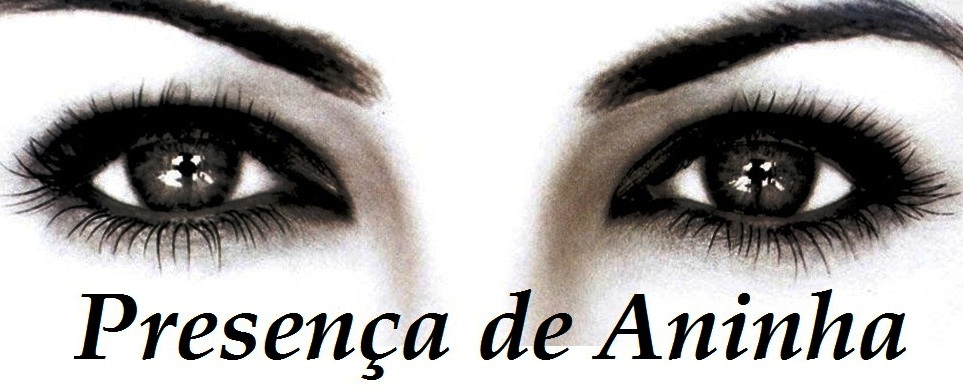If hacking is performed to identify the potential threats to a computer or network then it will be an ethical hacking.
Ethical hacking is also called penetration testing, intrusion testing, and red teaming.
Hacking is the process of gaining access to a computer system with the intention of fraud, data stealing, and privacy invasion etc., by identifying its weaknesses.
A person who performs the hacking activities is called a hacker.
A security professional who uses his/her hacking skills for defensive purposes is called an ethical hacker. To strengthen the security, ethical hackers use their skills to find vulnerabilities, document them, and suggest the ways to rectify them.
Companies that provide online services or those which are connected to the internet, must perform penetration testing by ethical hackers. Penetration testing is another name of ethical hacking. It can be performed manually or through an automation tool.
Ethical hackers work as an information security expert. They try to break the security of a computer system, network, or applications. They identify the weak points and based on that, they give advice or suggestions to strengthen the security.
Programming languages that are used for hacking include PHP, SQL, Python, Ruby, Bash, Perl, C, C++, Java, VBScript, Visual Basic, C Sharp, JavaScript, and HTML.
Let's Explore!!
#1) Nmap

Price: Free
Description:
Nmap is a security scanner, port scanner, as well as a network exploration tool. It is an open source software and is available for free.
It supports cross-platform. It can be used for network inventory, managing service upgrade schedules, and for monitoring host & service uptime. It can work for a single host as well as large networks. It provides binary packages for Linux, Windows, and Mac OS X.
Features:
- Nmap suite has:
- Data transfer, redirection, and debugging tool(Ncat),
- Scan results comparing utility(Ndiff),
- Packet generation and response analysis tool (Nping),
- GUI and Results viewer (Nping)
- Using raw IP packets it can determine:
- The available hosts on the network.
- Their services offered by these available hosts.
- Their OS.
- Packet filters they are using.
- And many other characteristics.
Best for: Nmap is best for scanning network. It is easy to use and fast as well.
Website: Nmap
******************
#2) Netsparker

Netsparker is a dead accurate ethical hacking tool, that mimics a hacker's moves to identify vulnerabilities such as SQL Injection and Cross-site Scripting in web applications and web APIs.
Netsparker uniquely verifies the identified vulnerabilities proving they are real and not false positives, so you do not need to waste hours manually verifying the identified vulnerabilities once a scan is finished.
It is available as a Windows software and an online service.
******************
#3) Acunetix

Acunetix is a fully automated ethical hacking tool that detects and reports on over 4500 web application vulnerabilities including all variants of SQL Injection and XSS.
The Acunetix crawler fully supports HTML5 and JavaScript and Single-page applications, allowing auditing of complex, authenticated applications.
It bakes in advanced Vulnerability Management features right-into its core, prioritizing risks based on data through a single, consolidated view, and integrating the scanner's results into other tools and platforms.
=> Visit Acunetix Official Website
******************
#4) Metasploit

Price: Metasploit Framework is an open source tool and it can be downloaded for free. Metasploit Pro is a commercial product. Its free trial is available for 14 days. Contact the company to know more about its pricing details.
Description:
It is the software for penetration testing. Using Metasploit Framework, you can develop and execute exploit code against a remote machine. It supports cross-platform.
Features:
- It is useful for knowing about security vulnerabilities.
- Helps in penetration testing.
- Helps in IDS signature development.
- You can create security testing tools.
Best For Building anti-forensic and evasion tools.
Website: Metasploit
#5) Aircrack-Ng

Price: Free
Description:
Aircrack-ng provides different tools for evaluating Wi-Fi network security.
All are command line tools. For Wi-Fi security, it focuses on monitoring, attacking, testing, and cracking. It supports Linux, Windows, OS X, Free BSD, NetBSD, OpenBSD, Solaris, and eComStation 2.
Features:
- Aircrack-ng can focus on Replay attacks, de-authentication, fake access points, and others.
- It supports exporting data to text files.
- It can check Wi-Fi cards and driver capabilities.
- It can crack WEP keys and for that, it makes use of FMS attack, PTW attack, and dictionary attacks.
- It can crack WPA2-PSK and for that, it makes use of dictionary attacks.
Best For: Supports any wireless network interface controller.
Website: Aircrack-Ng
#6) Wireshark

Price: Free
Description:
Wireshark is a packet analyzer and can perform deep inspection of many protocols.
It supports cross-platform. It allows you to export the output to different file formats like XML, PostScript, CSV, and Plaintext. It provides the facility to apply coloring rules to packet list so that analysis will be easier and quicker. The above image will show the capturing of packets.
Features:
- It can decompress the gzip files on the fly.
- It can decrypt many protocols like IPsec, ISAKMP, and SSL/TLS etc.
- It can perform live capture and offline analysis.
- It allows you to browse the captured network data using GUI or TTY-mode TShark utility.
Best For: Analyzing data packets.
Website: Wireshark
#7) Ettercap

Price: Free.
Description:
Ettercap supports cross-platform. Using Ettercap's API, you can create custom plugins. Even with the proxy connection, it can do sniffing of HTTP SSL secured data.
Features:
- Sniffing of live connections.
- Content filtering.
- Active and passive dissection of many protocols.
- Network and host analysis.
Best For: It allows you to create custom plugins.
Website: Ettercap
#8) Maltego

Price: The Community version, Maltego CE is available for free. Price for Maltego Classic is $999. Price for Maltego XL is $1999. These two products are for the desktop. Price for the server products like CTAS, ITDS, and Comms starts at $40000, which includes training as well.
Description:
Maltego is a tool for link analysis and data mining. It supports Windows, Linux, and Mac OS.
For the discovery of data from open sources and visualizing the information in graphical format, it provides the library of transforms. It performs real-time data-mining and information gathering.
Features:
- Represents the data on node-based graph patterns.
- Maltego XL can work with large graphs.
- It will provide you the graphical picture, thereby telling you about the weak points and abnormalities of the network.
Best For: It can work with very large graphs.
Website: Maltego
#9) Nikto

Price: Free
Description:
Nikto is an open source tool for scanning the web server.
It scans the web server for dangerous files, outdated versions, and particular version related problems. It saves the report in a text file, XML, HTML, NBE, and CSV file formats. Nikto can be used on the system which supports basic Perl installation. It can be used on Windows, Mac, Linux, and UNIX systems.
Features:
- It can check web servers for over 6700 potentially dangerous files.
- It has full HTTP proxy support.
- Using Headers, favicons, and files, it can identify the installed software.
- It can scan the server for outdated server components.
Best For: As a Penetration Testing tool.
Website: Nikto
#10) Burp Suite

Price: It has three pricing plans. Community edition can be downloaded for free. Pricing for Enterprise edition starts at $3999 per year. Price of the Professional edition starts at $399 per user per year.
Description:
Burp Suite has a web vulnerability scanner and has advanced and essential manual tools.
It provides many features for web application security. It has three editions, community, enterprise, and professional. With community editions, it provides essential manual tools. With the paid versions it provides more features like Web vulnerabilities scanner.
Features:
- It allows you to schedule and repeats the scan.
- It scans for 100 generic vulnerabilities.
- It uses out-of-band techniques (OAST).
- It provides detailed custom advisory for the reported vulnerabilities.
- It provides CI Integration.
Best For: Security testing.
Website: Burp Suite
#11) John The Ripper

Price: Free
Description:
John the Ripper is a tool for password cracking. It can be used on Windows, DOS, and Open VMS. It is an open source tool. It is created for detecting weak UNIX passwords.
Features:
- John the Ripper can be used to test various encrypted passwords.
- It performs dictionary attacks.
- It provides various password crackers in one package.
- It provides a customizable cracker.
Best For: It is fast in password cracking.
Website: John the Ripper
#12) Angry IP Scanner

Price: Free
Description:
Angry IP Scanner is a tool for scanning the IP addresses and ports. It can scan both on local network and Internet. It supports Windows, Mac, and Linux operating systems.
Features:
- It can export the result in many formats.
- It is a command-line interface tool.
- It is extensible with many data fetchers.
Website: Angry IP Scanner
Conclusion
As explained here, Nmap is used for computer security and network management. It is good for scanning the network. Metasploit is also for security and is good for building anti-forensic and evasion tools.
Aircrack-Ng is a free packet sniffer & injector and supports cross-platform. Wireshark is a packet analyzer and is good in analyzing data packets. As per the reviews available online, people recommend using Nmap instead of Angry IP scanner as Angry IP Scanner comes with unwanted applications.
John the Ripper is fast in password cracking. Nikto is a good open source tool for penetration testing. Maltego presents the data in a graphical form and will give you information about weak points and abnormalities.
This was all about the ethical hacking and the top ethical hacking tools. Hope you will find this article to be much useful!!
@EVERYTHING NT